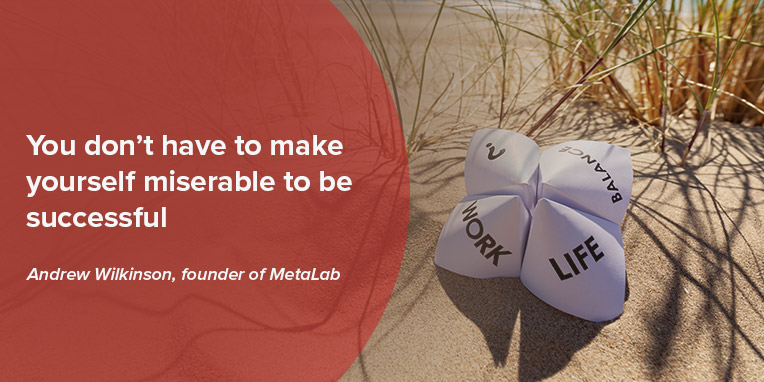According to research from Leadership IQ, managers should spend 6 hours a week with each employee, and while it goes without saying that management is vital to ensuring that companies are operating optimally, that 6 hours sucks up valuable resources.
Luckily, today there are a number of tools that can help managers cut down their administration, automate tasks, and introduce efficient processes to help ensure they have more time to focus on running things and less on doing the paperwork.
[Tweet “8 Tools That Are Proven To Help You Manage Your Employees “]
Our list of tools for management
Tools for communication
1. Slack
Communication is a vital process in management. Reading and writing emails can take up a considerable amount of time and actually hinder the process of quickly communicating and effectively collaborating and organizing. Slack can provide much better ways to keep in touch with employees.

2. Yammer
An alternative to Slack, Yammer is a freemium enterprise social networking service used for private communication within organizations.
Tools for Project Management
Managing projects is a huge time and resource black hole, but a very important evil. Assigning tasks and tracking progress can be a monster task. Luckily, there are a range of great project management platforms to make your life easier.
3. Trello
Trello offers a fun way to organize and prioritize projects by using cards. (it’s also used by more than a million people.)
4. Basecamp
Basecamp is used by some of the best organizations across the globe: Nasa, Etsy, and Petco to name a few – and they say what they do best
“A Basecamp is a private, secure space online where people working together can organize and discuss everything they need to get a project done. See it, track it, discuss it, act on it. Tasks, discussions, deadlines, and files – everything’s predictably organized in Basecamp.”

5. Asana
Asana has always been a killer project management tool, but with its recent redesign it’s easier to use than ever.
Tools for Document Sharing
Keeping on top of, tracking, and sharing work documents can take up a surprisingly large amount of time and resources. In addition to storing, organizing and sharing important documents, there are always a range of additional resources to manage. Here are our top picks for document sharing tools:
6. Evernote
“Remember Everything – Modern life can be complicated. Simplify it with Evernote, the app to manage it all.” Big promise, but Evernote delivers. Use evernote for note taking, sharing notes, saving pictures, recording voice notes, and more.
7. Google Docs
Google docs is slowly making us question the worth of Microsoft products such as the infamous Microsoft Word. With google docs you can create Sheets, Slides, Forms, and plain old docs. You can then easily share with friends or coworkers and even collaborate on the document at the same time.
Tools for Measuring Productivity
8. KnowIT
Knowing what your employees are doing and how much they are doing of it is a very important part of management. A great way of measuring employee productivity is to use KnowIT, which can be installed from the cloud into employee devices and monitor the exact amount of time they spend on websites and apps that managers can mark as productive, unproductive, neutral or prohibited. With a weekly report for each employee detailing their productivity, it’s a great way for managers to monitor their employees’ output.
Over to you
What are your favorite employee management tools? Which ones did we not include here that you would add to the list?
We’re always keen to learn more about what tools are out there. Please do share in the comments if you have any tips or tools to talk about!