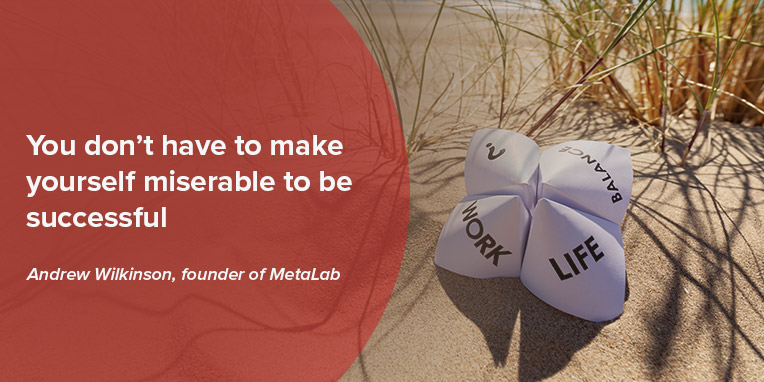Unfortunately, data breaches are an increasingly common occurrence. Whether accidental, or as a result of deliberate attacks, more and more data is being lost.
For example, last year broke the record for the total number of data breaches. Businesses reported over 3,930 incidents, and over 736 million records were exposed.
*According to research by Risk Based Security
For any business, losing data can be catastrophic. Even records that may seem mundane to you can be sold on at profit by hackers. Furthermore, they can be used for everything from ID theft to financial fraud.
As for particularly sensitive data, well, the results can be very bad. From creating incredibly bad ongoing PR, to affecting your bottom line and losing your competitive advantage – companies really don’t want to lose the wrong data.
Here are some ways to help you make sure your sensitive data stays where it should…
How To Protect Sensitive Data At Work: 8 Tips
1. Use Encryption
Make sure you encrypt all your confidential information. That way even if it does fall into the wrong hands it may not be accessible, or at worst will take longer to access.
2. Have A Strong Password Policy
Make sure your entire team uses difficult to guess passwords. Also, check that they do not use the same password multiple times.
3. Keep Software Updated
It’s vital to make sure you keep all your software up to date. This will help stop the latest viruses. And, it will also patch weaknesses that hackers can exploit.
4. Control Device Access
Blocking or limiting access to USB and drives in your company computers will make it difficult for your employees to take data off site.
5. Educate Your Staff
Make sure every member of your team knows about the value and dangers of losing data. Also, educate them about how breaches occur and best practices to avoid them.
6. Isolate Crucial Data
Consider putting your most sensitive data on a second network or specific drive with limited access only granted to those who absolutely need it.
7. Encourage Openness
Praise and reward employees who report potential data losses. The quicker potential problems are exposed the easier they will be to deal with.
8. Monitor the Office
One of the best ways to protect your data is to keep a close eye on your team. The surest way to do this is by monitoring company devices.
You can install solutions such as KnowIT onto your company computers, smartphones and tablets. KnowIT will then record exactly what apps and websites your employees use. It will also watch their communications. Managers can also choose to be alerted whenever specific files are accessed or copied.
It’s a great way to ensure that your staff isn’t doing anything that could compromise your security. It also helps to tell if any unusual activity occurring.
To learn more about KnowIT click here.