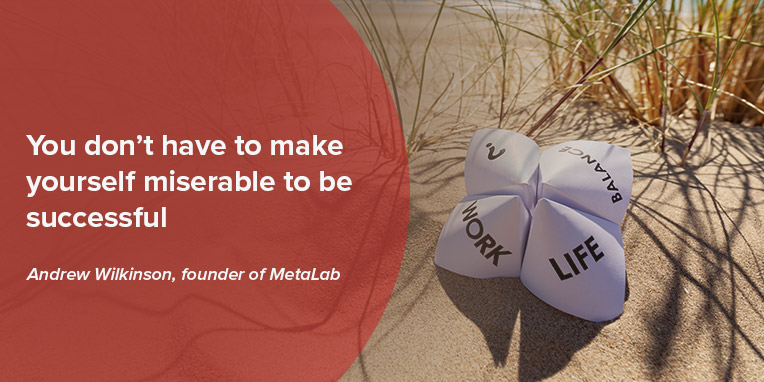Do you know what BYOD is? It stands for “bring your own device,” and it’s the practice of employees using their own phones, tablets and computers for work. Chances are your employees have been doing it for awhile — with or without your knowledge — so it’s best you set up a policy to govern it.
BYOD can be a good way for employers to save money and increase productivity. By 2017, half of employers will require employees to supply their own device for work purposes. – Gartner However it comes with risks employers must be aware of:
- Unsecured employee devices could allow data breaches.
- Risk of malware being downloaded
- If a worker’s device is lost or stolen, sensitive corporate information could also be lost.
How to protect data
Institute a device management policy
The policy should convey what is and isn’t allowed on BYODs.
Have your IT department configure BYODs
Workers will temporarily hand off their devices to IT administrators, who will configure their devices so they can be used for work safely. Workers may understandably be leery about giving their personal devices to the company. So make sure your policy includes a section about protecting personal information from IT administrators.
Make sure there is a way to isolate corporate data on the device
This protects company data in case the device is lost, stolen or hacked. Such steps can include:
- Encryption and password management
- A remote wipe and lock
Set up a way for trusted software to be used on the device
This could be through a company app store or allowing IT staff to directly download software onto workers’ devices. Employee tracking software is one option for employers to monitor worker devices. Please go to the Digital Endpoint website for more information.