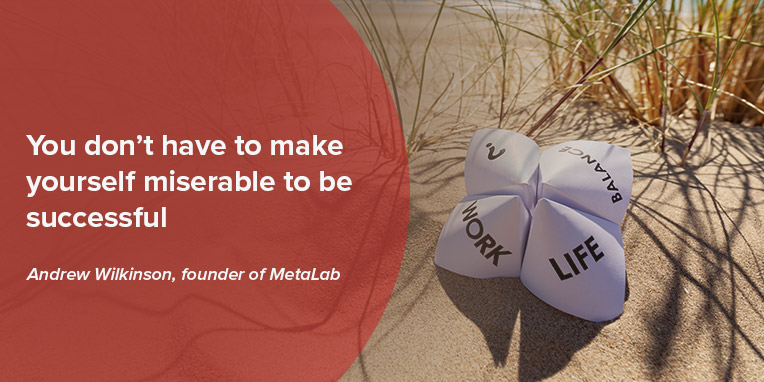According to the 2015 Ponemon Institute of Cyber Crime Study, cybercrime costs companies $7.7 million per annum The cost of combating cyber crime is increasing year on year. So it’s crucial to make sure your business is as protected as it can be.
The average time it takes to detect a malicious cyber crime attack is 170 days. Some types of attack…take 259 days on average to detect. The average time to clean up after an attack is discovered is 45 days. That means it is taking more than seven months on average for organizations to realize they’ve been attacked, and fully recover.” – CSO Online We’re not only talking money then, we’re talking time – as soon as productivity drops you’re not only spending money for repairs and maintenance, you’re losing months of revenue capacity.
How Can You Prevent Cyber Attacks?
The larger your workforce, the harder it may seem to keep your online security intact. There are many steps you can take to protect yourself from cyber crime. Common tips are:
- Enforcing rigid access and password policies that include regular changes.
- Disallowing personal devices and flash drives in the workplace.
- Keeping operating systems, software, plugins etc. updated.
- Installing software that opposes virus, spyware and phishing attacks.
- Encrypting your wireless network.
Another highly effective counter-measure you can adopt is the implementation of software that allows managers and IT staff to scan and monitor all employee computers. These software platforms not only allow you to keep a vigilant eye on changes that could indicate an external attacker, they also serve as an effective deterrent against internal data breaches, and help determine whether they’re malicious or innocent.
Employee Monitoring Software: How IT Improves Cyber Security
If employees don’t follow the proper security protocols, they could be putting your business in danger. Moreover, as mentioned above the threat may be internal, from disgruntled or incautious employees. With most employee monitoring software solutions, you should be easily able to accomplish the following:
- See whether employees have uploaded or downloaded data and what that data was.
- Identify whenever protected company information is being shared, by whom, and with whom.
- See what websites employees are accessing on company owned devices (laptops, smartphones, etc.)
- Track most major chat clients (Skype, Whatsapp, etc.)
- Monitor emails sent and received
- Observe keystrokes
Digital Endpoint’s computer monitoring software, KnowIT, offers all of the above and more. It’s easy to use and understand and is delivered as software-as-a-service (SAAS) which means:
- You have zero associated hardware, setup and maintenance costs.
- You only ever pay for what you use.
- You can start and stop whenever you want