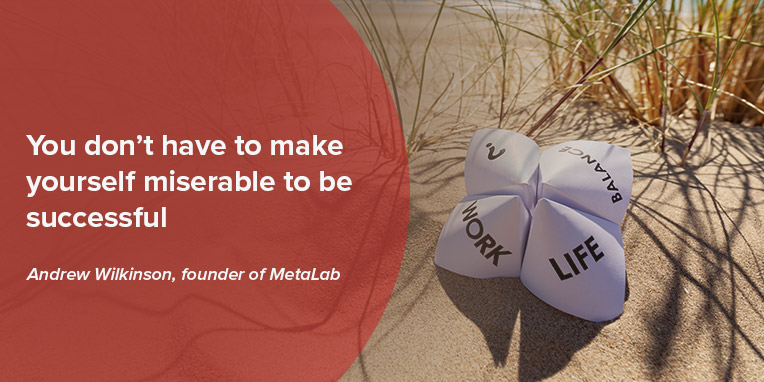Cyber security training for employees is becoming more and more critical for the prevention of cyber attacks in the workplace. But don’t take our word for it. According to a survey by Intermedia, 93% of workers admitted to engaging in some form of risky data security, from sharing account credentials to installing non-sanctioned applications.
Unfortunately, employees are often the weak link in the chain that leads to cyberattacks. “Despite the fact that more and more organizations are taking the threat of their own staff more seriously and giving their employees training in data security, user awareness of security threats…still remains very low,” explains Greg Aligiannis, security director at email security company Echoworx.
Furthermore, devastating cyberattacks on companies hit the headlines alarmingly often these days. Only recently, Yahoo admitted that a couple of years ago at least 500 million accounts were compromised in the biggest attack ever identified and published.
Here are some key tips to help ensure your employees are properly informed about the latest threats and know how to behave.
1. Regularly talk to all of your employees about cybersecurity
It’s important that you get every single employee aware of and involved in cybersecurity. WIth attacks increasingly a question of when rather than if, cybersecurity is everyone’s responsibility and should be an essential part of your company culture. Remind them often of the danger and best practices to follow to make sure the threat remains at the top of all employees’ minds.
2. Run ongoing education sessions exploring different types of cyberattacks
“A major failure among companies is that they believe education about cyber threats is a one-time event instead of an ongoing conversation”, observes Robert Cioffi, CEO of IT security provider Progressive Computing. Make sure you run regular sessions with your staff to educate them about the different types of attacks and how to defend against them so that employees know about new threats and what to look out for. Even better, test their knowledge regularly to check what they remember.
3. Warn employees about the dangers of social engineering
Many successful cyberattacks, such as phishing, are based on social engineering. Employees unwittingly release data or give hackers access through responding to emails or messages they think come from colleagues or associates. Make sure your employees know to be suspicious of such messages and double check them and that they don’t readily share personal or business information online.
4. Run regular security tests
None of the time and effort spent educating your team matters if they don’t react properly. Use tools to create a hacking threat, such as a phishing email asking for information or including a dangerous link, and see how your staff responds. If they fall for it, you need to reappraise how you’re educating them and make sure they learn from their mistakes.
5. Keep an extra eye on things
A great way to make sure your education program is working and your team is following best practices is by using employee monitoring software.
Installed onto all company devices, software such as KnowIT can see exactly what apps and websites each of your employees uses as well as the emails and messages they receive and send.
You’ll quickly be able to see if any employees are using dangerous apps or websites or are opening suspicious emails. In addition, the software can be set to alert managers whenever sensitive files are being accessed or copied so you’ll know immediately if any of your data is being compromised. To learn more about KnowIT click here.
Got any tips on how you’re educating your employees about cybersecurity?
Share them in the comments section below!