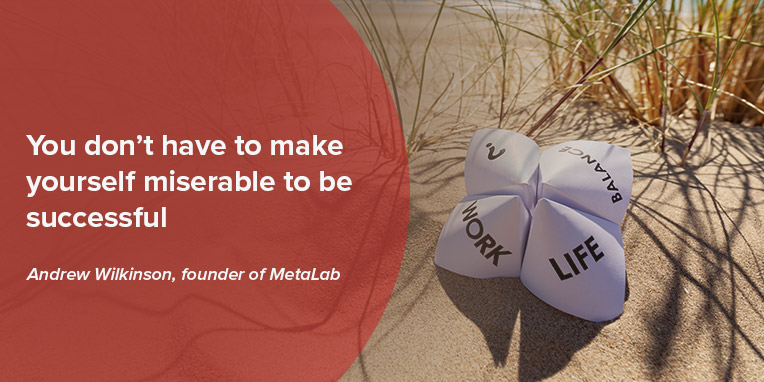With more and more employees using their own devices for work, companies have wisely set up regulations for the use of these devices. The rules are meant to protect work networks from viruses or malware that could be introduced through people’s personal phones or laptops.
But in the U.S., some government workers haven’t gotten the memo.
A survey of 1,000 federal employees showed 40 percent of employees at agencies that have banned personal smartphone use say those rules “have little to no impact on their behavior,” according to the blog of the security company Lookout.
50 percent of federal employees access work email from their personal device, and another 49 percent use their personal device for downloading work documents. Twenty-four percent actually send work documents to personal email accounts. – Lookout
As Lookout says, “The lack of a formal BYOD program puts sensitive data at risk because employees are getting around the rules and using their devices anyway.”
Should you BYOD?
BYOD, “bring your own device,” has become increasingly popular. Use of a personal device is so deeply ingrained in our habits by now that companies should assume employees will eventually end up using a personal devices at least on occasion, even when company policy forbids it.
On the positive side it can save money and boost productivity. Employers must be aware it comes with risks, for which countermeasures must be prepared:
- Data breaches
- Malware downloads
- Compromised information if a device is lost or stolen
Companies should set up BYOD policies — and then make sure they enforce them, as the federal survey shows.
A solid device management policy can include:
- Ensuring your IT department configures BYODs
- Setting up a way to isolate corporate data on the device
- Encryption and password management
- A remote wipe and lock in case the device is lost or stolen
- A company app store for trusted software to be used on the device
Does your company have a BYOD policy? Is monitoring software being used to mitigate the risks? Let us know in the comments section below.