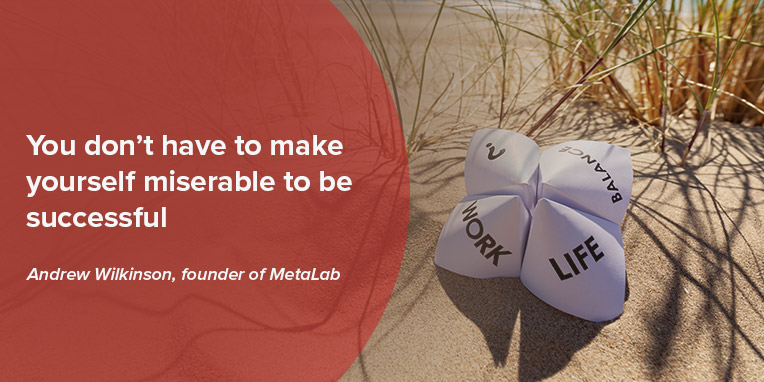Employee monitoring makes sense. It keeps track of workers’ productivity, prevents hacks and malware from being introduced into systems, and protects sensitive company data.
Employer monitoring of its communication systems generally is considered to be a responsible business practice. – Privacy Rights Clearinghouse
But it’s important to be sensitive about monitoring. One way NOT to handle it: Brag about how you can track your employees’ whereabouts 24/7, like this guy did.
His employee, Myrna Arias, who was fired after deleting her tracking app, now has a case pending against the company in U.S. federal court.
“Ms. Arias believed it was akin to wearing a felon’s ankle bracelet,” her lawyer, Gail A. Click, told The New York Times.
Here are a few tips to make the transition smooth.
Write down the rules
Is it OK for a worker to do some Web browsing during the day as long as her work gets done? Are USB downloads strictly off limits? Make sure you communicate what’s allowed and what isn’t. Write down your policy and make sure everyone has a copy.
Policies can be communicated in various ways: through employee handbooks, via memos, and in union contracts. – Privacy Rights Clearinghouse
Be transparent
If you’re installing monitoring software, let workers know what activity will be monitored.
Often, employee monitoring software includes these features:
- Data loss prevention
- Search alerts
- Keystroke logging
- Attendance monitoring
- Email/Webmail monitoring
- Instant messenger monitoring
- Mobile device support
Communicate expectations
Trust is key to a healthy workplace. Let your employees know that you’re not looking to monitor their every move, but that you want to protect yourself against the occasional bad apple who wants to steal information, as well as the stray click onto a phishing email that could lead to a data breach.