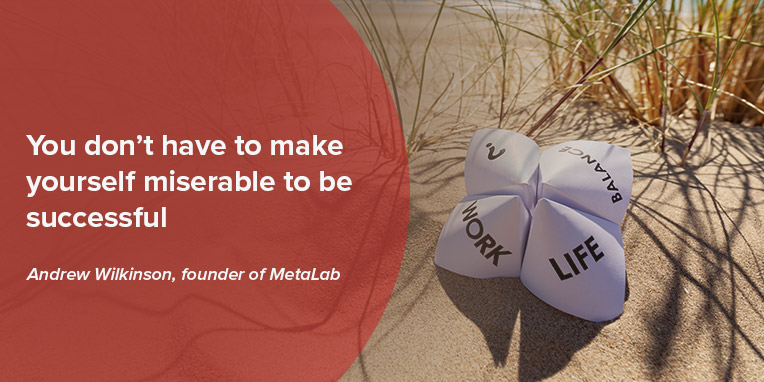In a report published by Softpedia.com, the hacking group, which was named Operation Ghoul by Kaspersky Lab, has been targeting industrial companies for the purpose of espionage. How did they do it?
The so-called Operation Ghoul managed to hack numerous companies by taking advantage of human error, or social engineering, to gain access to top-level management accounts.
The method is simple enough to understand. They sent “phishing” emails to CEOs, COOs, managers and other top brass with an EXE file inside a zip file. The file contained spyware known as HawkEye which can steal clipboard data, keystrokes, license information from installed applications, and passwords from several apps such as browsers, FTP, and email clients. Such information has high value on the dark web and is of interest to criminals around the world.
Is your business at risk?
Unfortunately, like every business, it is. Such hacks are common these days and rely on human error to successfully gain access to sensitive data. The phishing emails received will look legitimate, from clients, vendors or service providers. Whatever the hackers think is the best way of tricking you. They’ll seem like they’re legitimate and as soon as you instinctively trust the attached files, links etc – you’re hacked.
How can you protect yourself?
In cases where hackers are relying heavily on human error and social engineering, the key is to have well trained eyes. Knowing what to look out for is crucial.
It will take some employee training, but it’s well worth the investment when data breaches and ransom costs may be waiting around the corner. Educate your staff on what risks are out there and how a simple click can cause some serious damage to the company (and even the employee’s personal accounts).
You can also monitor your workplace
For another level of security, you can easily monitor your workplace and see exactly what each individual employee is up to on their company devices. Employee computer monitoring software, such as KnowIT offered by Digital Endpoint, allows you to monitor all activity in the workplace.
You’ll be able to see who’s emailing and instant messaging who, what websites are being visited, what files are being accessed and even what’s been typed. You can also request screenshots of an individual device to see exactly what was going on at a particular moment.
It’s a great way to keep an extra eye on security in the office, with customizable alerts that will notify you as soon as a device is attempting to access a website, app or file you deem as prohibited.
If you’d like to learn more about KnowIT can how it can help increase security in your workplace, click here.